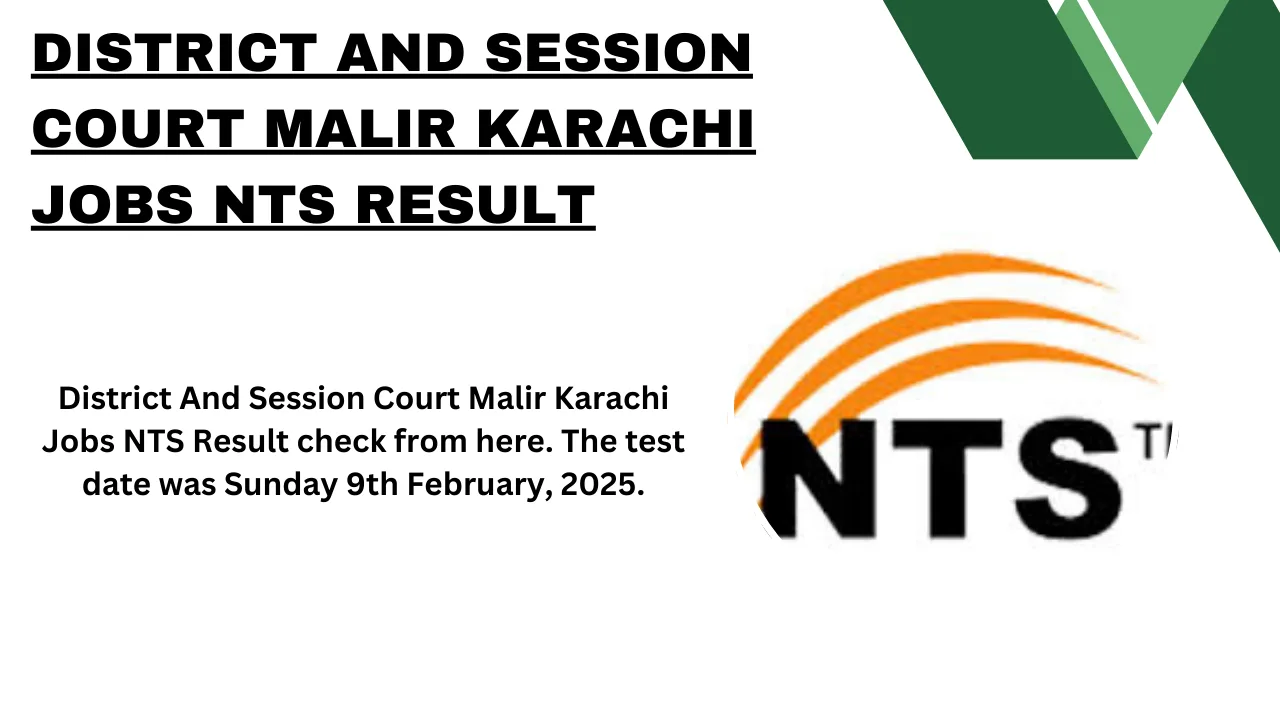District And Session Court Malir Karachi Jobs NTS Result check from here. The test date was Sunday 9th February, 2025. The District and Session Court Malir, Karachi is an important judicial institution in Sindh, Pakistan. It handles civil and criminal cases, ensuring justice for the people. The court regularly announces job vacancies for various positions. To ensure a fair selection process, the National Testing Service (NTS) conducts written exams for different posts. Candidates who applied for jobs at the District and Session Court Malir, Karachi, and appeared for the NTS test can now check their results online. The merit list will be available on the official website of NTS.
District And Session Court Malir Karachi Jobs NTS Result
| Department Name | Test Date | Testing Agency |
|---|---|---|
| District and Session Court Malir, Karachi | Sunday, 9th February, 2025 | NTS |
| Check Result | Click Here |
NTS District And Session Court Malir, Karachi Passing Marks
Candidates who appeared for the NTS District and Session Court Malir, Karachi test must obtain at least 60% marks to qualify. The passing marks are set to ensure that only the most capable candidates proceed to the next stage of the recruitment process.
The 60% passing criteria apply to all positions. Candidates who score below 60% will not be shortlisted. The merit list is prepared based on NTS test scores, academic qualifications, and interview performance. It is important for candidates to check their results carefully. If any candidate has concerns about their score, they can contact NTS for rechecking.
How to Check NTS District and Session Court Malir, Karachi Result by Name
✔ Visit the Official NTS Website – Open the National Testing Service (NTS) official website.
✔ Go to the Results Section – Click on the “Results” tab available on the homepage.
✔ Select the Exam – Find the District and Session Court Malir, Karachi exam from the list.
✔ Enter Your Name – Type your full name in the search box.
✔ Click on Submit – Press the search button to view your result.
✔ Check Your Score – Your marks and qualification status will be displayed.
✔ Download the Result – Save or print your result for future reference.
How to Check NTS District and Session Court Malir, Karachi Result by Roll Number
✔ Go to the NTS Official Website – Open the NTS official portal.
✔ Navigate to the Results Section – Click on the “Results” tab on the website.
✔ Select the Exam – Choose District and Session Court Malir, Karachi from the available exams.
✔ Enter Your Roll Number – Type your NTS roll number in the required field.
✔ Click on Search – Press the search button to display your result.
✔ View Your Result – Your marks and qualification status will appear on the screen.
✔ Download or Print – Save the result for documentation.
رزلٹ چیک نہ ہونے کی صورت میں اپن پوسٹ کا نام کمنٹ میں لکھ دیں